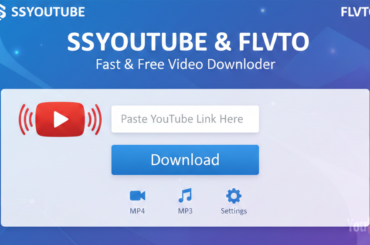In today’s digital age, video conferencing has become a cornerstone of professional communication. Whether you’re joining a quick team check-in, an important client presentation, or a formal interview, how you present yourself on camera can leave a lasting impression. Unlike in-person meetings, where your full outfit is visible, video calls often show only your upper half — but what you wear still matters deeply essentials clothing Dressing well for video conferences helps you project confidence, professionalism, and respect for your colleagues or clients, even from the comfort of your home. However, comfort and practicality are equally important, given you’re usually working from a desk or home office. Striking a balance between style, comfort, and appropriateness for your specific role and company culture is key.This guide covers the essential clothing and styling tips to help you look your best on camera, feel comfortable throughout the day, and make every virtual meeting count.
1. The Importance of Dressing for Video Conferences
When working remotely or in hybrid setups, video conferencing is often the primary mode of interaction. Your attire during these meetings affects not only how others perceive you but also how you feel about yourself. Dressing professionally—even just your upper body—can boost your confidence, focus, and overall productivity.
Additionally, good clothing choices help avoid distractions. Clothes that are too casual, overly busy, or distracting colors can draw attention away from what you’re saying. Proper attire signals respect for the meeting and the people you’re engaging with, reinforcing your professionalism.
2. Key Elements of Video Conference Clothing
Focus on the Upper Half
Because video calls usually show only your head and shoulders, focus your wardrobe investments on tops, shirts, blouses, and jackets rather than full outfits. However, it’s still smart to dress fully if you might stand up or move during calls!
Clean, Well-Fitting, and Wrinkle-Free
Your clothing should be clean, well-pressed, and fit comfortably. Wrinkles, stains, or overly loose or tight clothing can appear sloppy or distract viewers.
3. Essential Clothing Items for Video Conferences
For Women:
-
Blouses and Button-Down Shirts: Choose structured blouses or button-downs in solid colors or subtle patterns. Fabrics like cotton, silk blends, or polyester work well and tend to drape nicely on camera.
-
Knit Tops and Sweaters: Fine-knit sweaters and tops with modest necklines look polished and are comfortable for long meetings. Choose neutral tones or pastels that complement your skin tone.
-
Blazers and Cardigans: A blazer instantly adds professionalism, even if it’s a casual knit style. Cardigans are great for layering and add warmth without bulk.
-
Simple Accessories: Minimal jewelry like stud earrings or delicate necklaces can enhance your look without distraction.
For Men:
-
Dress Shirts and Polos: Crisp, button-down dress shirts in classic colors like white, light blue, or soft grey look clean and professional. Polo shirts can work for more casual environments.
-
Sweaters and Pullovers: A crewneck or V-neck sweater over a collared shirt is a timeless look that’s cozy and office-appropriate.
-
Blazers: If your company culture is formal, a blazer or sport coat on top can boost your professionalism instantly.
-
Minimal Accessories: A watch or subtle cufflinks can add a refined touch.
4. Colors and Patterns that Work Best on Camera
Solid Colors are Safer
Solid colors like navy, soft blues, blush pinks, creams, and earthy tones generally look great on camera and avoid the risk of distraction. They also tend to complement most skin tones.
Avoid Bright Whites and Neon Colors
Bright white can wash you out or create glare on camera, while neon colors tend to be harsh and distracting.
Patterns: Keep It Simple
Avoid busy patterns, tight stripes, or small checks, which can create a flickering effect known as moiré on video. Subtle patterns or textures are fine but keep them understated.
5. Fabric Choices for the Camera and Comfort
Choose fabrics that look good under lighting and feel comfortable for hours:
-
Matte Fabrics: Shiny fabrics can reflect light and look unnatural on camera. Matte finishes provide a smooth, flattering appearance.
-
Natural Fibers: Cotton, wool blends, and jersey fabrics breathe well and prevent overheating.
-
Stretch Fabrics: A little stretch allows ease of movement and keeps your look polished.
6. Dressing for Different Video Conference Scenarios
Formal Meetings and Interviews
-
Women: Tailored blouses, blazers, and subtle jewelry work best.
-
Men: A crisp dress shirt with a blazer or tie can set the right tone.
Casual Team Check-ins
-
Women: A neat knit top or smart casual blouse keeps it professional but comfortable.
-
Men: Polo shirts, casual button-downs, or sweaters provide a relaxed yet put-together look.
Client Presentations or Sales Pitches
-
Women: Consider adding a blazer or elegant scarf to elevate your outfit.
-
Men: A blazer with a tie or neat dress shirt helps convey authority and confidence.
7. Grooming and Presentation
Clothing is just one part of your video conference appearance. Grooming and presentation matter too:
-
Hair: Keep hair neat and styled appropriately for your professional role.
-
Makeup: If you wear makeup, keep it natural and camera-friendly, avoiding heavy shimmer.
-
Lighting: Good lighting complements your outfit and enhances your appearance.
-
Background: A clean, tidy background helps keep the focus on you and your message.
8. Practical Tips to Avoid Video Conference Wardrobe Malfunctions
-
Test Your Outfit on Camera: Before an important meeting, check how your clothing looks on camera in your usual lighting. This helps avoid surprises.
-
Wear Clothes That Don’t Wrinkle Easily: Sitting for long hours can crease fabric, so choose wrinkle-resistant options.
-
Keep Spare Layers Nearby: A cardigan or blazer on hand lets you adjust for temperature or level of formality.
-
Avoid Noisy Fabrics: Some materials make distracting sounds when you move. Opt for quieter fabrics to keep audio clear.
9. Beyond Clothing: Final Touches for a Polished Video Conference Look
-
Posture: Sit upright to look alert and engaged.
-
Eye Contact: Position your camera at eye level and look into it when speaking.
-
Smile and Express Yourself: Clothing supports your professionalism, but warmth and authenticity make the real impression.
Conclusion
Dressing for a video conference isn’t just Essentials Hoodie about looking good—it’s about projecting confidence, respect, and professionalism, no matter where you work from. By focusing on well-fitting, comfortable clothing that suits your work culture and looks great on camera, you set yourself up for success in every virtual meeting.
Invest in versatile pieces such as crisp shirts, knit tops, blazers, and neat accessories, and choose flattering colors and fabrics that work well on screen. Pair these with good grooming, lighting, and camera setup, and you’ll be ready to shine in every video conference—making your virtual presence as impactful as your in-person one.